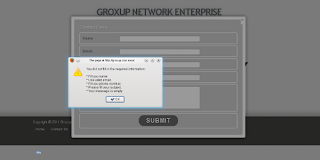The main objective of websites is to introducing/promote your business and attract traffic; gain visitors. This visitors can be converted into real customer. So, implementation of new and attractive designs bring a great help in this direction. Here are some of my opinions about web designing nowadays :
Latest languages
The latest version of web designing languages is HTML5 and CSS3, also jQuery and MooTools continuing updating their version to improving the functionality and intercept any bug. Of course this latest languages offer more advanced features to make better design and function to the web. As HTML5, it bring better structure mark-up, using CSS3 to reduce images usage in web pages that is more light and easy load, jQuery and MooTools make the web page more interactive.
Simplicity
In this case, "less is more" principal applied. This is to prevent unwanted content. Compatibility and accessibility of the web page also reliable. This will lead to make visitor more relax in reading the information.
Serif Fonts:
The last decade saw most web designers choosing either Arial or Verdana for web text. This decade is likely to make a shift to Serif fonts. This is because, many browsers use high-resolution display screens and automatically increasing visitor readability.
Huge Images
We can see oversized logos or headers for a long time now. This is to create an immediate interaction with the visitors; "images content more word"
Navigation
Most important features in web page is the navigation. Good navigation will make the visitors become easier in crawling the web page and increase the interest level. Nowadays, we can see a lot of navigation style; hovering, drop-down, pop-up etc.
Typography
Using the idea of mix and match with fonts is very interesting interesting. Rotating and modifying different old and new fonts will make the web page stand-up and meaningful. A website with typography is better than a page with photos, which takes a long time to load.
Slide Show
This is as a brief presentation to visitor. Now we can see a sideshow that more functionality. This easily attract visitors eye and good slide show will lead to increase interest level. With this, it can save a lot of space and mentioning the web page easily.
Mobile Design
Since the introduction of the iPhone in 2007 and smartest smart phones that become more popular day by day. A lot of visitor come from the smart phone browser. So, mobile version become more important as a new way in viewing web page and promoting business.
Write by Arafa Daming